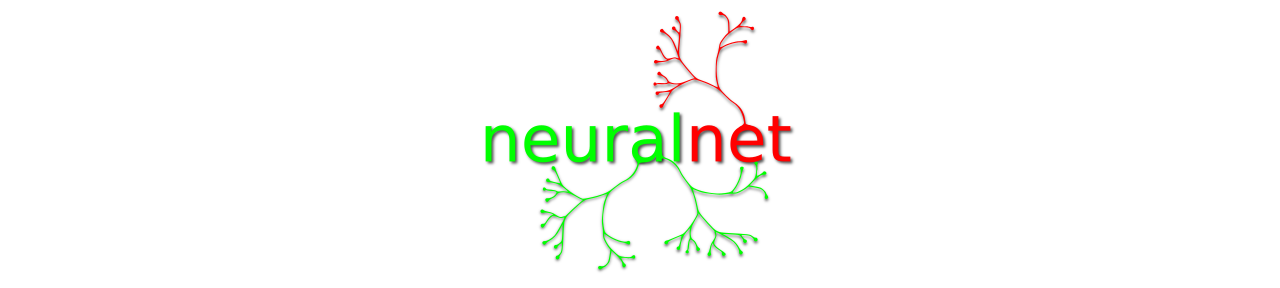If you want to change the contents of an initrd image you need to extract it, make the changes and repack it. This is how you do it.
Open a bash terminal as root. Create a working directory, i will use `initrd`. Then create a directory called `root` in your working directory. Copy the initrd image to your working directory. To extract:
cd root gzip -cd ../initrd.gz | cpio -i
Make the changes in the root directory
Repack the initrd image.
find | cpio --quiet -o -H newc --owner=0:0 | gzip -c9 -n > ../new_initrd.gz